- دیدگاهها برای آموزش و دانلود و انجمن تخصصی شبکه سیسکو و مایکروسافت و امنیت و هک
- دیدگاهها برای آموزش و دانلود و انجمن تخصصی شبکه سیسکو و مایکروسافت و امنیت
- دیدگاهها برای Linux High Availability Complete Video Course: Red Hat EX436 and LPIC-3 304 با سید حسن
- دیدگاهها برای SANS SEC503: Intrusion Detection In-Depth 2017 با MSH
- دیدگاهها برای Veritas Netbackup 8.1.1 با محمد
- دیدگاهها برای Veeam Backup & Replication 9.5.0.1922 با mho
- دیدگاهها برای Linux Troubleshooting: Red Hat EX342 با گیمگابایت
- دیدگاهها برای Cisco Firepower Threat Defense (FTD): Configuration and Troubleshooting Best Practices for the Next-Generation Firewall (NGFW), Next-Generation Intrusion Prevention System (NGIPS), and Advanced Malware Protection (AMP) با شاهو عبدی
- دیدگاهها برای SSCP (Systems Security Certified Practitioner) Complete Video Course ویدئو متخصص سیستم های امنیتی با گیمگابایت
آخرین مطالب
امکانات وب
Veeam یکی از بهترین محصولات Backup گیری از محصولات مجازی سازی در دنیاست و چندین سال است که به عنوان بهترین محصول برای تهیه Backup از ساختارهای مجازی سازی استفاده می شود. با استفاده از نرم افزار Veeam Backup & Replication شما می توانید براحتی با سرعت و انعطاف پذیری و همچنین قابلیت اعتماد بالا داده ها یا نرم افزارهای موجود در محیط های مجازی سازی را بازگردانی یا Recovery کنید. این نرم افزار راهکارهای Backup و Recovery را بصورت یکپارچه به شما ارائه می کند و برای محیط های مجازی مانند hyper-v و VSPhere بسیار مناسب می باشد.
![taaeaaqaaaaaaaal_aaaajgexyjiyyzjhltuxmzktngq3zs1hnje2ltgwnzrjytmyyzm1oa[1]](https://technet24.ir/wp-content/uploads/2016/01/taaeaaqaaaaaaaal_aaaajgexyjiyyzjhltuxmzktngq3zs1hnje2ltgwnzrjytmyyzm1oa1.png) این نرم افزار یکی از مدرن ترین ابزارهای Backup گیری در محیط Cloud نیز محسوب می شود و تقریبا حفاظت از اطلاعات موجود در VM های شما را تضمین می کند. با استفاده از این نرم افزار شما دیگر نیازی به به روز رسانی Agent های مختلف ندارید و براحتی و به سادگی می توانید Backup های گرفته شده در VM ها را بازگردانی کنید.
این نرم افزار یکی از مدرن ترین ابزارهای Backup گیری در محیط Cloud نیز محسوب می شود و تقریبا حفاظت از اطلاعات موجود در VM های شما را تضمین می کند. با استفاده از این نرم افزار شما دیگر نیازی به به روز رسانی Agent های مختلف ندارید و براحتی و به سادگی می توانید Backup های گرفته شده در VM ها را بازگردانی کنید.
نحوه کرک:
سرویس های نرم افزار Stop کنید. فایل vecomlic.dll در مسیر C:Program FilesCommonVeeamBackup and Replication جایگزین کنید. فایل رجیستری tbe_veeam_backup.reg اجرا کنید. سرویس نرم افزار Start کنید.
لینک دانلود نرم افزار Veeam Backup & Replication 9.5.0.1922
![]() دانلود – بخش اول
دانلود – بخش اول![]() دانلود – بخش دوم
دانلود – بخش دوم![]() دانلود – بخش سوم
دانلود – بخش سوم
Update1: veeam_backup_9.5.0.823.update1_setup.exe
Update2: VeeamBackup&Replication_9.5.0.1038.Update2.exe
Update3: VeeamBackup&Replication_9.5.0.1536.Update3.zip
Update4:
VBR Full ISO: VeeamBackup&Replication_9.5.0.1922.Update3a.iso
Update with Agents: VeeamBackup&Replication_9.5.0.1922.Update3a.zip
Light update without Agents: VeeamBackup&Replication_9.5.0.1922.Update3a_noagents.zip
رمز فایل: technet24.ir
Year / Release Date: 2018
Version: 9.5.0.711 (9.5.0.823, 9.5.0.1038, 9.5.0.1536, 9.5.0.1922)
Developer: www.veeam.com
Bit depth: 64bit
Language: English
System requirements:
Hardware
CPU: x86-64 processor.
Memory: 4 GB RAM plus 500 MB RAM for each concurrent job.
Disk Space: 2 GB for product installation and 4.5 GB for Microsoft .NET Framework 4.5.2 installation.
10 100 GB per VM for guest file system catalog folder (persistent data). Additional free disk space for Instant VM Recovery cache folder (non-persistent data, at least 10 GB recommended).
Network: 1 Gbps or faster for on-site backup and replication, and 1 Mbps or faster for off-site backup and replication. High latency and reasonably unstable WAN links are supported.
OS
Only 64-bit version of the following operating systems are supported:
• Microsoft Windows Server 2016
• Microsoft Windows Server 2012 R2
• Microsoft Windows Server 2012
• Microsoft Windows Server 2008 R2 SP1
• Microsoft Windows Server 2008 SP2
• Microsoft Windows 10
• Microsoft Windows 8.x
• Microsoft Windows 7 SP1
Software
• Microsoft SQL Server 2016/2014/2012 / 2008R2 / 2008 (2012 SP3 Express is included)
• System Center Virtual Machine Manager 2016 / 2012R2 / 2012 / 2008R2 Admin UI (optional, to be able to register SCVMM server with Backup & Replication infrastructure)
• Microsoft .NET Framework 4.5.2 (included in the setup)
• Windows Installer 4.5 (included in the setup)
• Microsoft PowerShell 2.0 or later (optional)
• Firefox, Google Chrome, Microsoft Edge or Microsoft Internet Explorer 10.0 or later
What’s New in 9.5?
Veeam® Backup & Replication™ 9.5, part of Veeam Availability Suite™,builds on the enterprise enhancements introduced in v9 by adding anumber of new cutting-edge capabilities delivering Availability for the Always-On Enterprise™. It helps organizations meet today’s service-level objectives enabling recovery of any IT service and related applications and data within seconds and minutes. The following is a list of the new, major features and functionalities added in 9.5.
Enterprise scalability enhancements The exponential growth of data and provisioned IT services is forcing businesses and enterprises of all sizes to rethink their Availability strategy. Through a host of new enterprise enhancements, Veeam scales efficiently and effectively, regardless of environment size and number of VMs.
Backup acceleration technologies double I/O performance and shorten backup windows by up to five times — all while reducing load on primary storage, backup
storage and vCenter Servers. Features include:
• Advanced data fetcher improves backup performance for individual virtual disks up to two times on enterprise-class primary storage while significantly reducing the load on primary storage due to the reduced number of I/O operations required to complete a backup, improving its availability to production workloads. Advanced data fetcher is available for the VMware platform and the following processing modes: Backup from Storage Snapshots, Virtual Appliance (hot add) and Direct NFS.
• VMware vSphere infrastructure cache. Maintains an in-RAM mirror of vSphere infrastructure hierarchy to dramatically accelerate job start up (Building VM list operation) and user interface responsiveness while browsing a virtual infrastructure. This approach removes the load from a vCenter Server, making it more available to perform its core infrastructure management duties, and improves backup success ratio in the environments where jobs would often time out or fail due to an overloaded vCenter Server. The cache is maintained up-to-date with real-time updates via a subscription to vCenter Server infrastructure change events.
• Highly optimized vSphere infrastructure queries. Help ensure vSphere API queries complete faster and minimize vCenter Server load when full vSphere infrastructure hierarchy retrieval is required. For example, this is helpful after a backup server is rebooted or Veeam Broker Service (the service hosting the vSphere infrastructure cache) is restarted.
Restore acceleration technologies, including custom-tailored logic for raw disk, deduplicating storage and tape, greatly improve VM restore performance regardless of the restore scenario, including:
• Instant VM Recovery® has improved performance up to three times depending on the scenario, with a majority of the improvement observed when recovering multiple VMs at once from per-VM backup file chains.
• Parallel processing for full VM restore restores multiple disks in parallel, similar to the way backup is performed. This technique is automatically used for all diskbased backup repositories except Data Domain deduplicating storage….. more
Criteria
برچسب : نویسنده : technet24 بازدید : 357